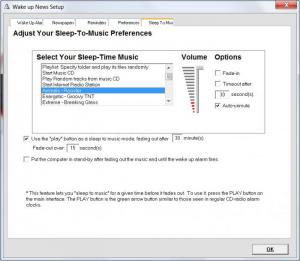Wake Up News
5.0
Size: 2.88 MB
Downloads: 3598
Platform: Windows All
If you are a working person or a student, then you probably have to wake up early in the morning. A lot of people found in this situation use an alarm clock or set an alarm on their mobile phone for waking them up. The problem with traditional alarm clocks is that you can get bored hearing the same alarm sound over and over again. It would be great if you could change the sound or customize the alarm just the way you want it. Your computer can help you in this situation. Even though it was never designed to act as an alarm clock, your PC can now become one with the help of the Wake Up News application. This is a desktop alarm clock with numerous options that can do much more than just waking you up. It can also display daily news after sounding the alarm, thus letting you know what's been happening from the first minute you wake up.
The program is not difficult to install and doesn't take long to complete this process. Furthermore, it can run on every version of Windows and most PCs and laptops that support the standby mode. It takes up about 10 MB of hard disk space.
The program's interface resembles the one of a traditional alarm clock, having a nice graphical aspect and some large buttons that allow even beginners to use the program without problems. After running the program for the first time, it will display the current system time and the wake up time underneath. The default wake up time is 7 am but the user can easily change this. Besides that, numerous sounds can be used for the alarm. Furthermore, the alarm can be set for every day of the week, helping you save time and effort as you will not have to configure the alarm every day.
The program's functionality doesn't stop at just sounding an alarm, as it can also display current news, allowing you to be informed from the minute you get up. Wake Up News can be used as a reminder for various things, helping you recall important events and tasks. It can also act as a countdown timer.
Pros
It allows selecting various sounds for the alarm. Besides that, it can automatically display daily news after sounding the alarm. Furthermore, alarms can be configured for all the week days.
Cons
The computer must support the Suspend-to-RAM standby mode for the program to work. Besides that, only predefined sounds can be used for the alarm and the user cannot add his own sound files. Wake Up News is the perfect alarm clock that helps you get up in the morning using a variety of alarms.
Wake Up News
5.0
Download
Wake Up News Awards

Wake Up News Editor’s Review Rating
Wake Up News has been reviewed by Jerome Johnston on 09 Feb 2012. Based on the user interface, features and complexity, Findmysoft has rated Wake Up News 4 out of 5 stars, naming it Excellent